An Audit Trail is automatically maintained and tracks the addition of new records, modifications and deletions with the date of modification and user who has changed the record. All HBSMR modules generate entries in the log and the audit history of any record can be browsed by clicking on the Audit Trail button on the form footer. The Audit Trail shows the type of the modification (creation, modification or deletion), who was responsible and when it took place. The user name recorded against Audit records can be configured by the System Administrator (see User Configuration).
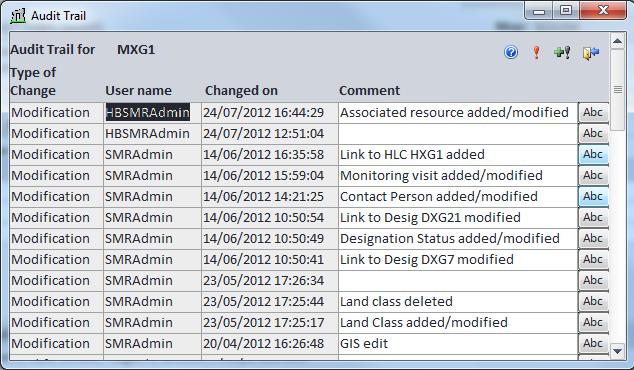
Comments may be added to existing records in the Audit Trail form. This is useful for indicating how a record has changed during an edit or why a record has been deleted. Ad hoc entries can be made for records to add entries for any events that HBSMR does not automatically record by using either the  Log a modification or
Log a modification or  Quick Log buttons.
Quick Log buttons.
The Audit Trail information can be used for filtering in the HBSMR Index Forms. This allows searching for records that have been created or changed within certain time frames and the identification of records manipulated by specific HBSMR users. Please see Index Forms (General) for details on Audit Trail filtering.